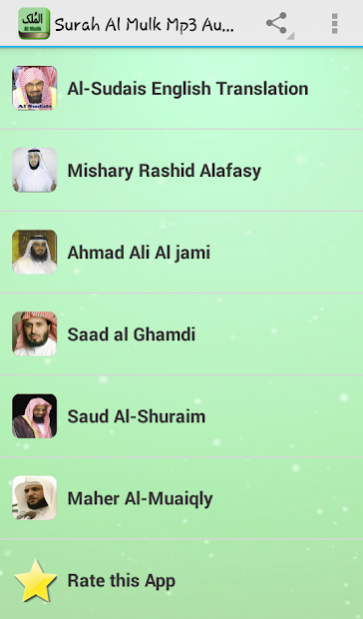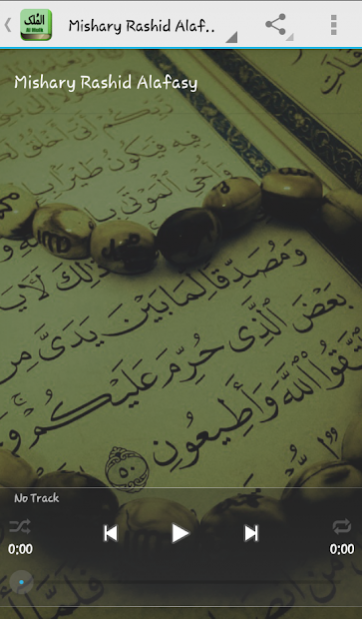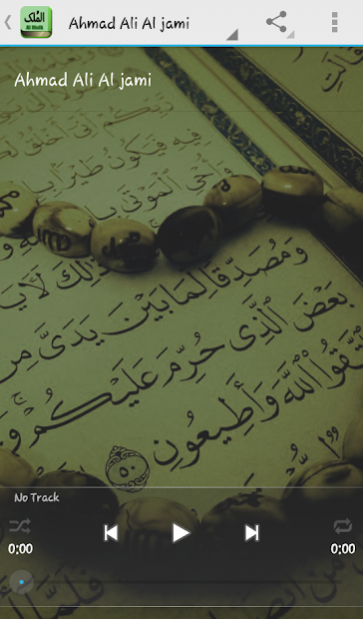Surah Al Mulk Mp3 Audio 1.0
Free Version
Publisher Description
Thanks to the application you have to trust our best. hopefully with this application we facilitate the memorization
Surah Al-Mulk is an Islamic Smartphone App that helps that Muslims to listen.
Your satisfaction we continue to update every single month.
You do not need to download the mp3 anymore just install this app and listen.
and increase our devotion to God and his apostle
Reciters include,
1. Al-Sudais English Translation
2. Mishary Rashid Alafasy
3. Ahmad Ali Al jami
4. Saad Al Ghamdi
5. Saud Al-Shuraim
6. Maher Al-Muaiqly
Membaca Soorat Al-Mulk melindungi salah satu dari siksa kubur
Al-Mulk (Arab: سورة الملك, "Kedaulatan, Raya") adalah pasal 67 (surah) Al-Quran, yang terdiri dari 30 ayat.
get more apps in our developer by the name of mysoulapp.
^^
About Surah Al Mulk Mp3 Audio
Surah Al Mulk Mp3 Audio is a free app for Android published in the Teaching & Training Tools list of apps, part of Education.
The company that develops Surah Al Mulk Mp3 Audio is mysoulapps. The latest version released by its developer is 1.0. This app was rated by 3 users of our site and has an average rating of 3.7.
To install Surah Al Mulk Mp3 Audio on your Android device, just click the green Continue To App button above to start the installation process. The app is listed on our website since 2016-09-25 and was downloaded 100 times. We have already checked if the download link is safe, however for your own protection we recommend that you scan the downloaded app with your antivirus. Your antivirus may detect the Surah Al Mulk Mp3 Audio as malware as malware if the download link to com.andromo.dev529694.app517695 is broken.
How to install Surah Al Mulk Mp3 Audio on your Android device:
- Click on the Continue To App button on our website. This will redirect you to Google Play.
- Once the Surah Al Mulk Mp3 Audio is shown in the Google Play listing of your Android device, you can start its download and installation. Tap on the Install button located below the search bar and to the right of the app icon.
- A pop-up window with the permissions required by Surah Al Mulk Mp3 Audio will be shown. Click on Accept to continue the process.
- Surah Al Mulk Mp3 Audio will be downloaded onto your device, displaying a progress. Once the download completes, the installation will start and you'll get a notification after the installation is finished.